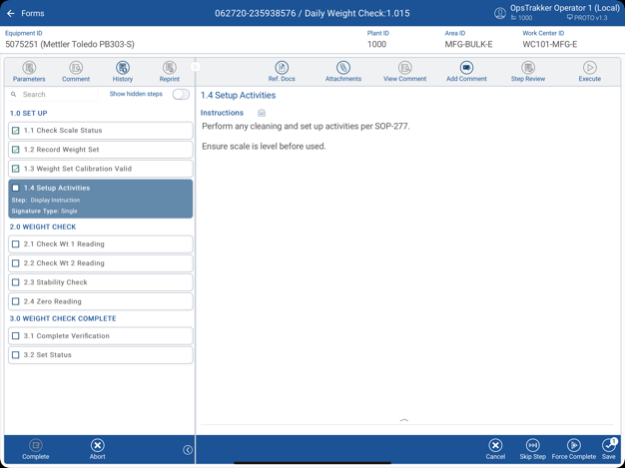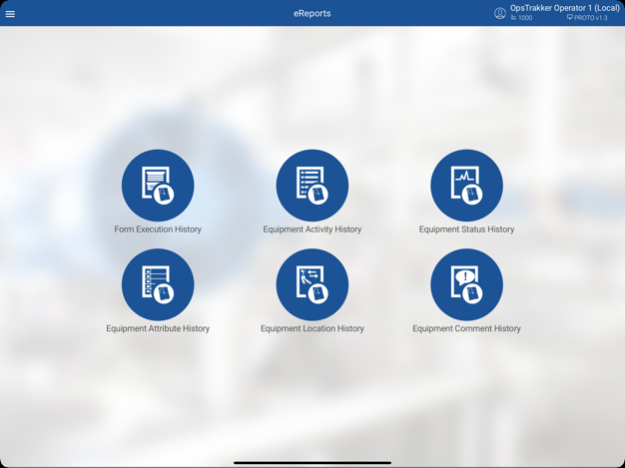OpsTrakker 1.4.70
Continue to app
Free Version
Publisher Description
The OpsTrakker app provides manufacturing operators with the ability to electronically execute equipment related and non-equiopment related forms on a mobile device. It replaces spreadsheets and paper-based documents with mobile electronic forms and logbooks that reduce operator error, facilitate regulatory compliance, capture electronic records and enable data tracking for trend analysis and process improvement.
Flexible form design allows for virtually any sequence of tasks and robust prerequisite checking enforces the proper order of activities.
Equipment identification and verification of current status notifies the operator if the equipment is not valid for use.
Automatic system calculations avoid input errors.
Capturing and storing of electronic data allows the retrieval of historical data and displays it in a clear and understandable format.
OpsTrakker can be used in diverse manufacturing processes including regulatory industries such as Life Science, Biotech, Pharma, and Aerospace industries.
Changes to existing modules in this version:
eLogbook – Form-Level Locking, execution of “In Review” forms, sync/performance optimizations and other improvements.
New modules in this version:
eForms – Execute electronic forms to record non-equipment related activities, e.g. Checklists, Qualification/Monitoring Reports, etc.
Mar 31, 2024
Version 1.4.70
OpsTrakker v1.4.0.HF7 changes include multiple bug fixes and improvements for the following functionality:
- Notification framework
- JavaScript trigger on workflow start/end
- Confidential forms
- Equipment activity and comment history for eForms and eBR
- Enterprise administrator plant access
- eDatasheet list filtering
- Form parameter viewing in eBR module
- Comment viewing in WFER
- Miscellaneous bug fixes
About OpsTrakker
OpsTrakker is a free app for iOS published in the Office Suites & Tools list of apps, part of Business.
The company that develops OpsTrakker is Enhanced Information Solutions. The latest version released by its developer is 1.4.70.
To install OpsTrakker on your iOS device, just click the green Continue To App button above to start the installation process. The app is listed on our website since 2024-03-31 and was downloaded 0 times. We have already checked if the download link is safe, however for your own protection we recommend that you scan the downloaded app with your antivirus. Your antivirus may detect the OpsTrakker as malware if the download link is broken.
How to install OpsTrakker on your iOS device:
- Click on the Continue To App button on our website. This will redirect you to the App Store.
- Once the OpsTrakker is shown in the iTunes listing of your iOS device, you can start its download and installation. Tap on the GET button to the right of the app to start downloading it.
- If you are not logged-in the iOS appstore app, you'll be prompted for your your Apple ID and/or password.
- After OpsTrakker is downloaded, you'll see an INSTALL button to the right. Tap on it to start the actual installation of the iOS app.
- Once installation is finished you can tap on the OPEN button to start it. Its icon will also be added to your device home screen.